Atlassian Jira
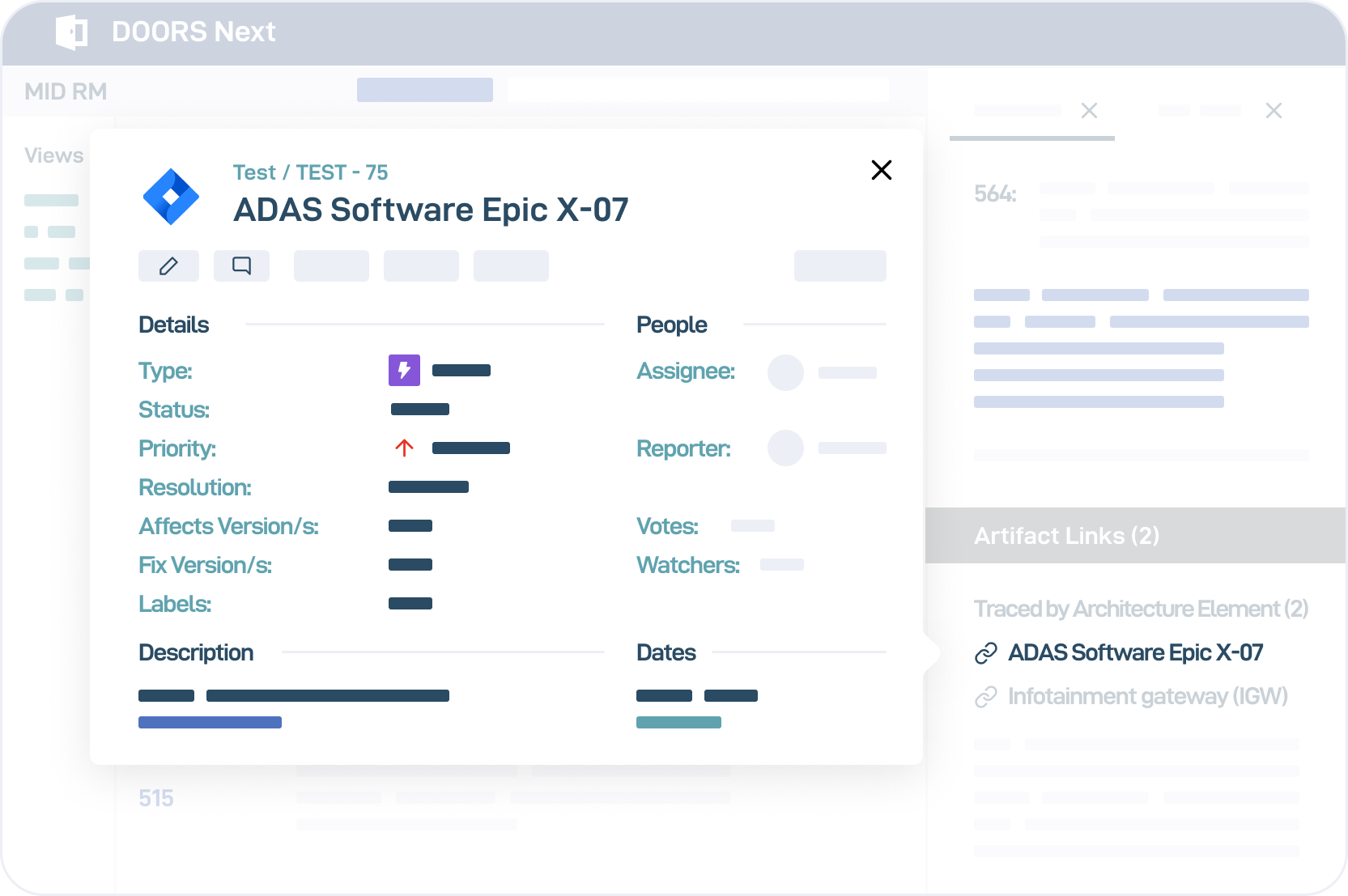
Link any Jira issue with diagrams or model elements of any modeling tool
Add bidirectional links from Jira or the modeling tools and consume and edit Jira issues in your modeling tools and diagrams in Jira.
Unidirectionally reference Jazz content from within any text field
Add unidirectional references to any artifact of the supported Jazz applications from within any text field of a Jira issue, like a description or a comment. Hovering on the reference will show the delegated UI of the referenced artifact.

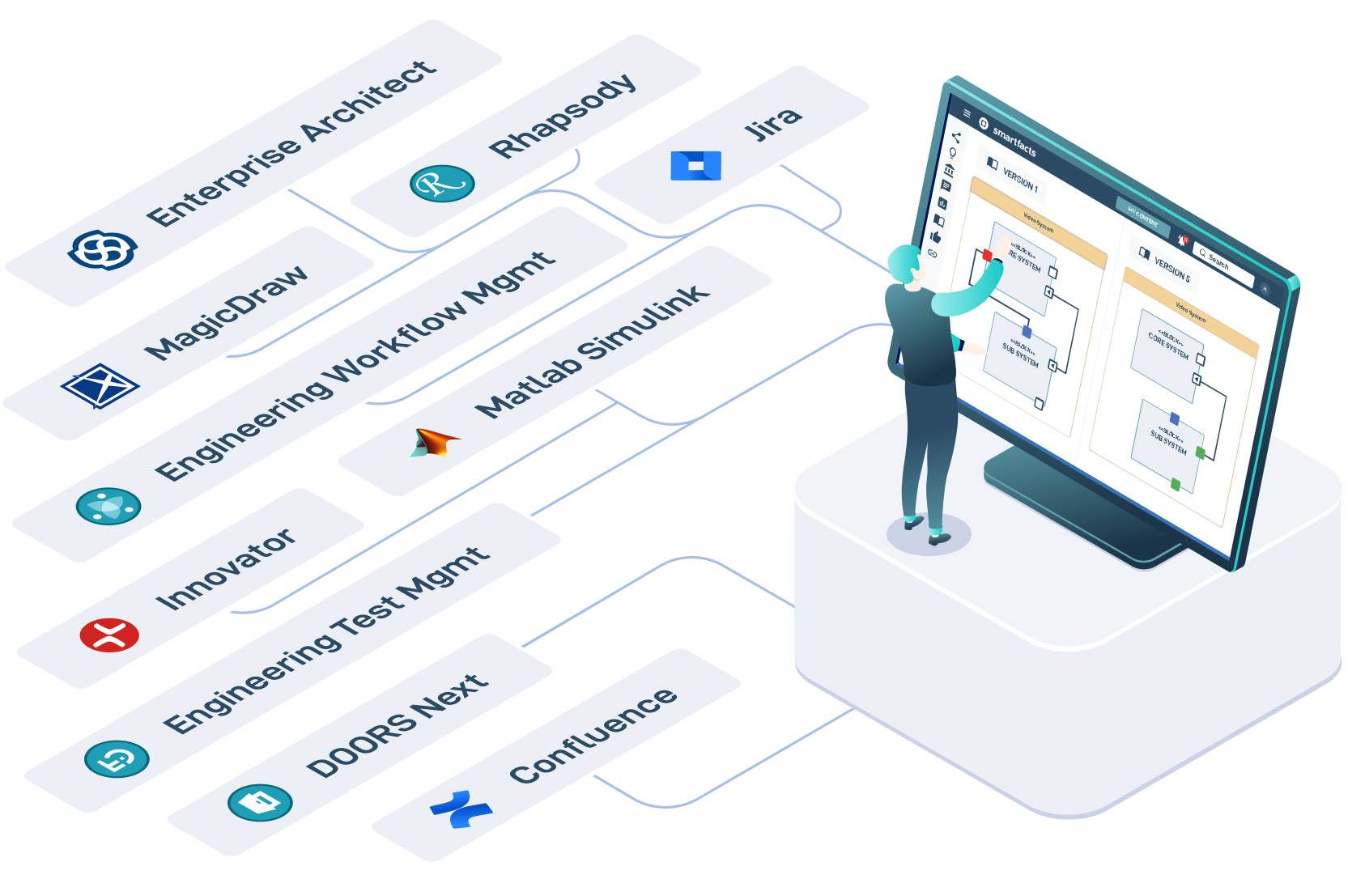
IBM Jazz Global Config Management fully supported
The links you build are based on OSLC, configurable and fully comply with the IBM Jazz architecture standards. You may configure link types and add as many Jazz applications and global config servers as you like.
Link to any modeling tool via Smartfacts
Using the Engineering Collaboration Platform Smartfacts, allows to add bidirectional links and unidirectional references to any of the most well-known modeling tools and any notation such as UML, SysML, BPMN, ArchiMate, ER, etc.. Link targets can be model elements as well as diagrams. The supported modeling tools are Cameo Systems Modeler, Enterprise Architect, Innovator, MagicDraw, Matlab Simulink, Rhapsody.

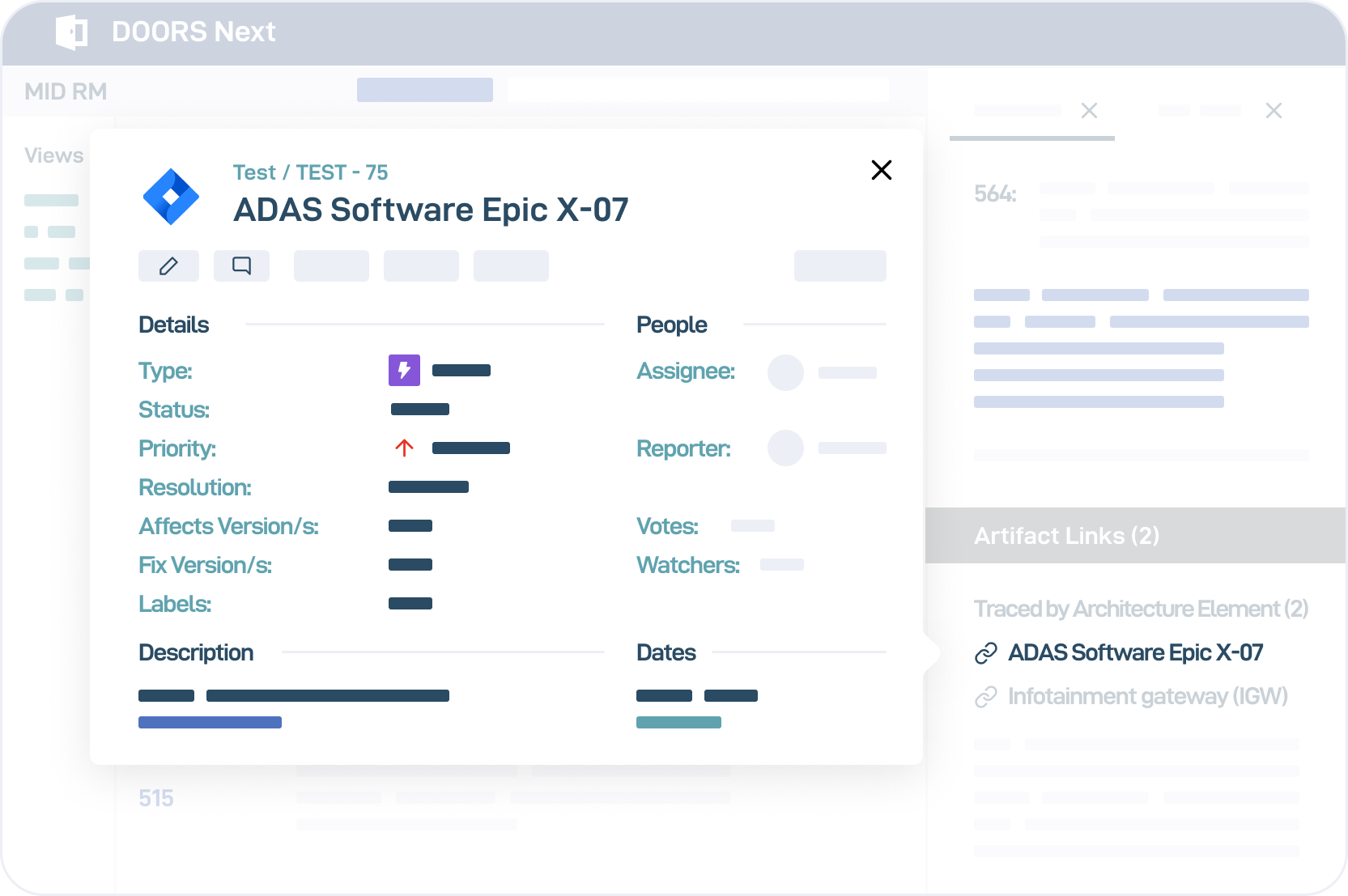
Editing Jira Issues inside a delegated UI
Jira issues can be edited even inside a delegated UI – so even within IBM Jazz a user can call a delegated UI of a Jira issue and change the details in that issue.
Restricting the Jira Addon to distinct user groups
Often the Jira-Jazz integration is used in large teams where only a subset of users works with OSLC Links. For this case the addon allows to restrict the functionality to certain Jira groups of users. This will avoid confusion for users that do not work with Jazz content.

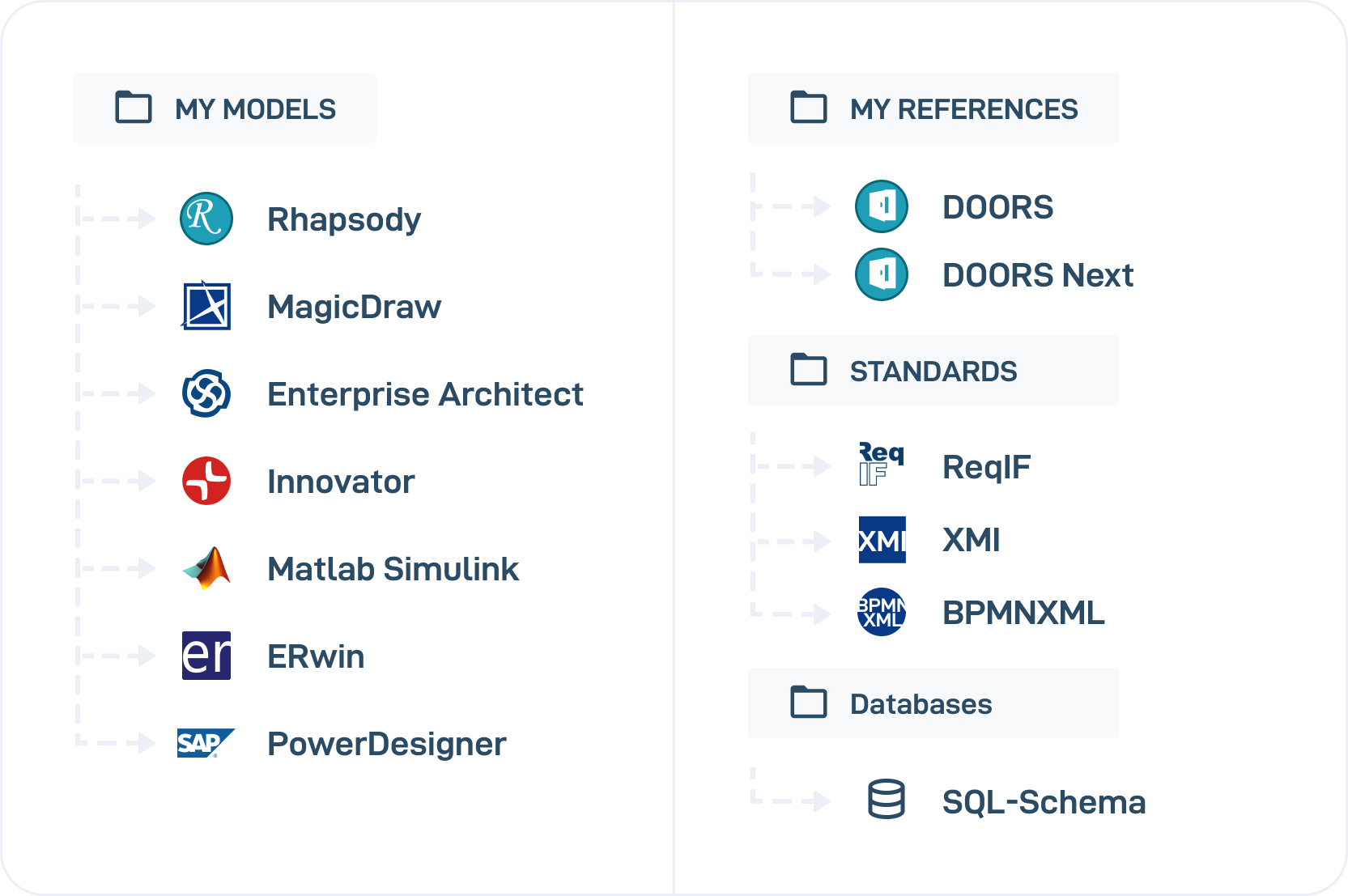
TRS Provider for Jazz Reporting System support
Jira issues can be synchronized to LQE via a TRS 2.0 provider being part of the Jira addon. LQE will trigger the TRS provider regularly to expose all changes of Jira issues on the Jira side. This will allow to use Jira content in reports being processed by the Jazz Reporting Services.
Atlassian Confluence

Reference diagrams from any modeling tool in your Confluence page
Add references to a specific version or always the latest version of a diagram to your Confluence page and use advanced functionalities like zoom, pan, commenting and version diff righ in Confluence.
Reference any modeling tool content via Smartfacts
Using the Engineering Collaboration Platform Smartfacts, allows to add references to any of the most well-known modeling tools using any notation such as UML, SysML, BPMN, ArchiMate, ER, etc.. Artifacts shown on the Confluence page can be model elements as well as diagrams. Various Smartfacts functionalities can be used, such as commenting and graphical version diff. The supported modeling tools are Cameo Systems Modeler, Enterprise Architect, Innovator, MagicDraw, Matlab Simulink, Rhapsody. Via the Smartfacts harvester, also references into SQL database schemas of a large number of databases can be added.
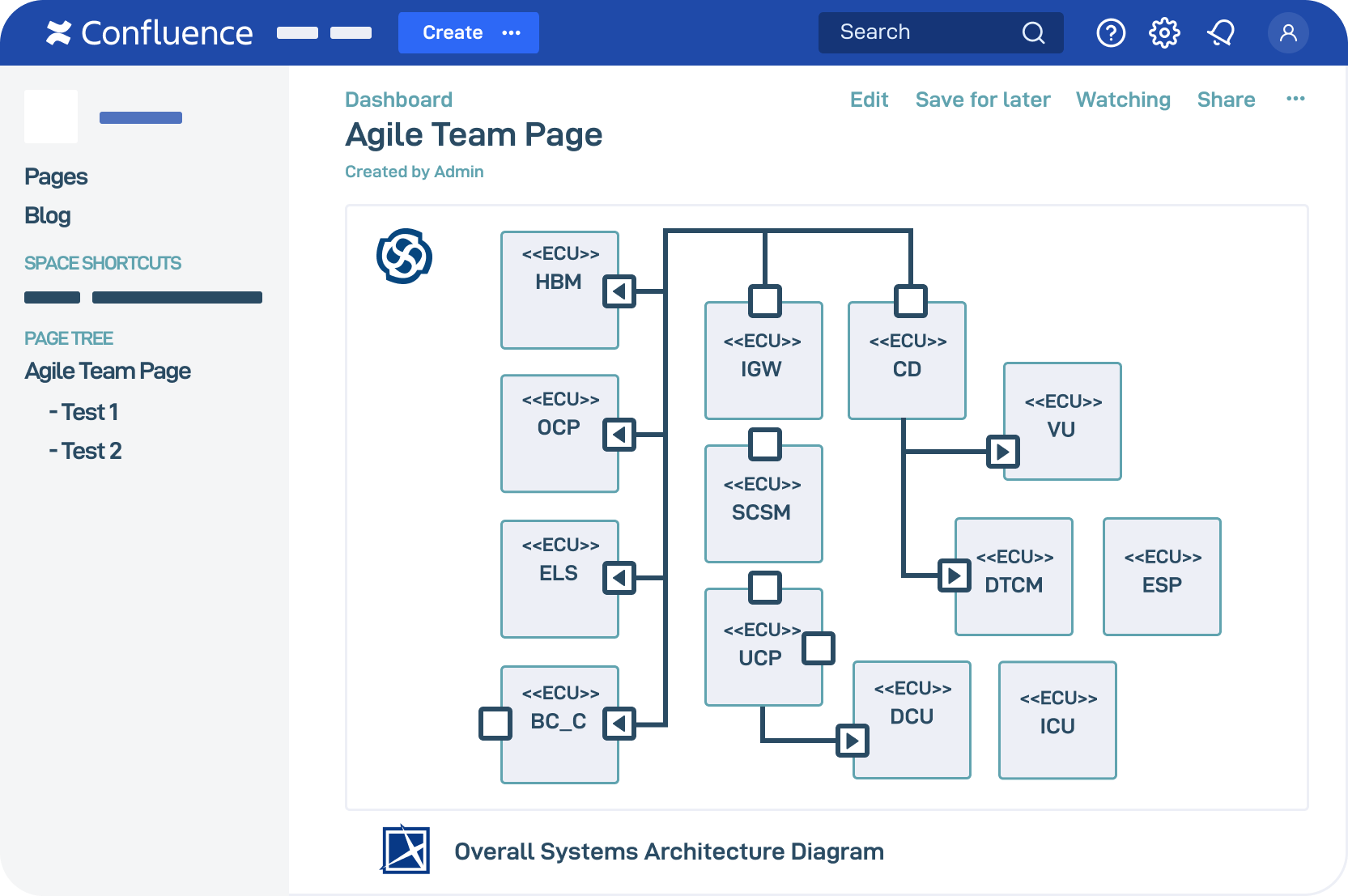

Restricting the Confluence Addon to distinct user groups
Often the Confluence Consumer is used in large teams where only a subset of users works with OSLC Links. For this case, the addon allows to restrict the functionality to certain Confluence groups of users. This will avoid confusion for users that do not work with OSLC content.
